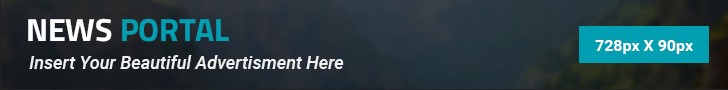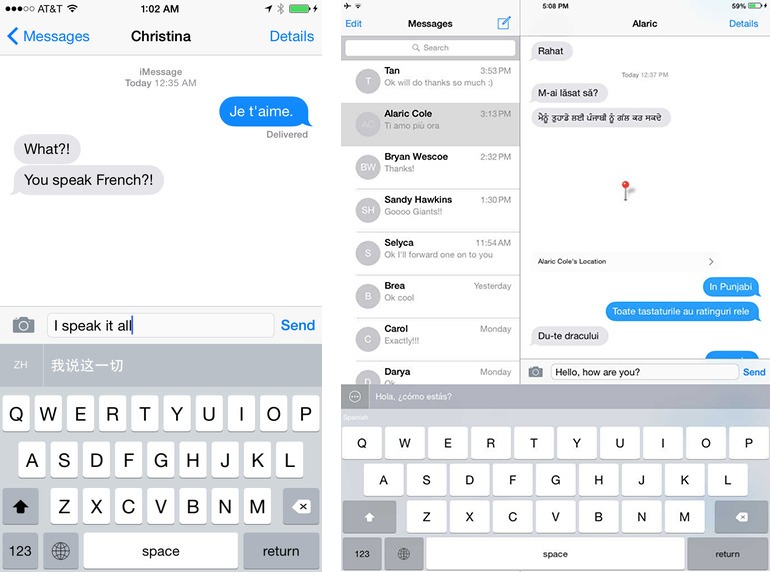It can be difficult to communicate with others, especially with someone who doesn’t speak the same language. Your problem can be solved with the help of computer based translation, but still lots of cutting and pasting can cause lots of real-time errors in the translations.
Slated is a special app to translate almost 81 languages and your partner will be able to see the translation in the text entry bar as you type. Slated iOS keyboard can translate your text as you type and will translate the message of your partner. The keyboard is a mirror of the stock iOS keyboard with different useful functions. It can be easily adjusted according to your preferences. The app has ability to translate all messages in the conversation window. You can see the translation of backwards to understand the other side of the conversation.
Purpose of this App
The app is designed to make it convenient for people to converse with each other. With its help, the people of two different languages can easily talk to each other. It is just like a standard keyboard, and it has lots of supported features of iOS 8 keyboards. You can learn any language with the help of Slated app, because the slated iOS 8 keyboard has ability to translate your messages into other languages.
Cost of the App
At the time of launch, the price of the app was $2.99, but it may go up to $4.99, but it is a reasonable price for someone who is interested to talk to someone in real-time without any language barrier. The Slated keyboard is quite more advance than an ordinary translator keyboard, because it offers UI and can work with lots of other languages. The app is currently rolling out at the iTunes Stores, because the direct link may not work yet.
Features of Slated iOS 8 Keyboard
It is a keyboard extension that can be used as a replacement of the ordinary keyboard in other apps. It enables you to talk to others even in another language. You have to write your message in your own language and the app will translate it easily into another language.
You can install the keyboard by going into settings, add new keyboards and enable full access to all languages. Full access is required for the translation, and do not worry about privacy, because your data will not store on the Slated. Network access is required for the translation, because the keyboard consult Google services.
Tips to Use Slated
- It is really easy to use Slated and following are some steps that may help you in your work:
- Your normal keyboard will help you to activate Slated, just press and hold the bottom left button having a smiley or globe and a list will be appeared. You have to select Slated from the given list.
- After the appearance of Salted keyboard, choose your required language by tapping the (…) button.
- Type your message and tap the translation button to replace your text in your selected language.
For reverse translate text, you have to copy the text and it will be shown just above the keyboard